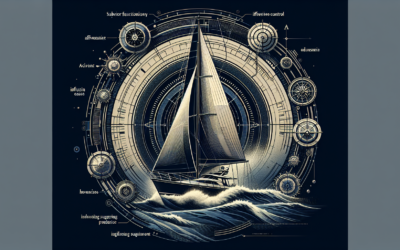Maintaining and cleaning your fish finder equipment is essential for ensuring its longevity and optimal performance. In this article, we will explore some helpful tips to guide you in taking care of your fish finder, from regular cleaning routines to proper storage practices. By following these simple steps, you can keep your equipment in top shape and continue to enjoy successful fishing expeditions for years to come.
1. Cleaning the Display Screen
When it comes to keeping your fish finder in top condition, cleaning the display screen is crucial. To ensure you do it properly, follow these steps:
1.1. Powering Down the Fish Finder
Before you start cleaning the display screen, it’s important to power down your fish finder. This will prevent any accidental button presses or damage to the device while you clean.
1.2. Using a Soft Cloth or Microfiber Cloth
To clean the display screen, it’s best to use a soft cloth or microfiber cloth. These materials are gentle and won’t scratch the screen. Avoid using rough or abrasive materials, as they can cause damage.
1.3. Avoiding Harsh Chemicals
When cleaning the display screen, it’s important to avoid harsh chemicals. Chemicals like ammonia or alcohol can damage the screen’s protective coating. Instead, use non-abrasive cleaners specifically designed for electronics.
1.4. Removing Dirt and Smudges
Gently wipe the display screen with the cloth to remove any dirt or smudges. Start from one corner and move in a circular motion to ensure you cover the entire screen. Be careful not to press too hard, as it can damage the screen.
1.5. Cleaning the Touchscreen
If your fish finder has a touchscreen, you may need to clean it differently. Use a microfiber cloth slightly dampened with water or a touchscreen cleaner specifically designed for electronic devices. Gently wipe the touchscreen to remove any fingerprints or smudges, being careful not to apply too much pressure.
2. Cleaning the Transducer
The transducer is a vital part of your fish finder, as it sends and receives signals to detect fish and underwater structures. To ensure its optimal performance, it’s important to keep it clean. Here’s how:
2.1. Removing Debris from the Transducer
Inspect the transducer and remove any debris or obstructions that may have accumulated on its surface. Use a soft brush or toothbrush to gently brush away any dirt or algae that may be present. Be careful not to scratch the transducer face or damage any delicate parts.
2.2. Cleaning the Transducer Face
To clean the transducer face, use a soft cloth or a microfiber cloth slightly dampened with water. Gently wipe the face in a circular motion to remove any dirt or residue. Avoid using abrasive materials or harsh chemicals, as they can damage the sensitive components of the transducer.
2.3. Inspecting Transducer Wires
Inspect the transducer wires for any signs of damage or wear. Check for frayed or exposed wires, loose connections, or corrosion. If you notice any issues, it’s important to address them promptly to ensure proper functioning of your fish finder.
3. Proper Storage and Transportation
Proper storage and transportation of your fish finder are key in maintaining its longevity. Follow these tips to ensure your equipment stays safe:
3.1. Storing in a Dry and Safe Place
When you’re not using your fish finder, it’s important to store it in a dry and safe place. Moisture can damage the internal components of the device, so avoid storing it in wet or humid environments. Choose a secure location where it won’t be exposed to accidental damage.
3.2. Protecting the Display Screen
To protect the display screen during storage and transportation, consider using a screen protector or a protective film. These accessories can help prevent scratches and other damage. Additionally, store the fish finder in a padded case or bag to avoid any accidental impacts.
3.3. Detaching the Transducer
If possible, detach the transducer from the fish finder before storing or transporting it. This will reduce the risk of damage to the transducer or its wires. Follow the manufacturer’s instructions for removing and reattaching the transducer to ensure proper handling.
3.4. Securing Wires and Cables
Ensure that all wires and cables are properly secured and organized before storing or transporting your fish finder. Use cable ties or Velcro straps to keep them neatly arranged and prevent any tangling or entanglement. This will also help protect the integrity of the connections and prevent damage.
3.5. Using a Protective Cover
Consider using a protective cover specifically designed for fish finders. These covers can provide an additional layer of protection against dust, dirt, and potential impacts. Always follow the manufacturer’s instructions when using a protective cover to ensure the best fit and protection.
4. Regular Maintenance
Regular maintenance is essential to keep your fish finder in optimal working condition. Follow these steps to ensure your equipment stays in top shape:
4.1. Checking for Loose or Damaged Parts
Regularly inspect your fish finder for any loose or damaged parts. Check for loose screws, cracks, or any signs of wear and tear. If you notice any issues, tighten screws or replace damaged parts as necessary. This will help maintain the overall integrity and functionality of the device.
4.2. Cleaning the Battery Compartment
If your fish finder is powered by batteries, it’s important to regularly clean the battery compartment. Use a soft, dry cloth to remove any dust or debris that may have accumulated. Ensure that the battery contacts are clean and free of corrosion. If there is any corrosion, gently clean it with a soft brush or cotton swab dipped in isopropyl alcohol.
4.3. Inspecting the Wiring Connections
Periodically inspect the wiring connections of your fish finder for any signs of damage or corrosion. Ensure that all connections are secure and clean. If you notice any issues, address them promptly to avoid any electrical problems or signal interference.
4.4. Testing the Fish Finder Operations
Regularly test the operations of your fish finder to ensure it’s functioning properly. Power it on and check if all the buttons and settings are working as intended. Test the display screen, transducer, and any other features to confirm accurate readings and reliable performance. If you notice any irregularities, refer to the user manual or consult customer support for troubleshooting assistance.
5. Dealing with Water Resistance Issues
As fish finders are often exposed to water, it’s important to address any water resistance issues promptly. Follow these steps to maintain the water resistance of your device:
5.1. Troubleshooting Water Leakage
If you notice any water leakage in your fish finder, it’s crucial to address it immediately. Check for any visible cracks or openings in the housing. If you find any, contact customer support or a professional technician for repair or replacement options.
5.2. Checking O-Rings and Seals
Inspect the O-rings and seals of your fish finder for any signs of wear or damage. These components play a crucial role in maintaining the water resistance of the device. If you notice any issues, replace the O-rings or seals as recommended by the manufacturer.
5.3. Applying Silicone Grease
To enhance the water resistance of your fish finder, consider applying silicone grease to the O-rings and seals. This will help create a tight seal and prevent any moisture from penetrating the housing. Follow the manufacturer’s instructions for applying silicone grease to ensure proper usage.
5.4. Replacing Damaged Seals
If the O-rings or seals of your fish finder are damaged beyond repair, it’s important to replace them promptly. Consult the manufacturer’s guidelines or contact customer support for the appropriate replacement parts. Properly installed and functioning seals are essential for maintaining the water resistance of your fish finder.
6. Updating Software and Firmware
Keeping your fish finder’s software and firmware up to date is important for optimal performance and access to the latest features. Here’s how to update your device:
6.1. Checking Manufacturer’s Website
Visit the manufacturer’s website to check for any available software or firmware updates for your fish finder model. Look for the support or downloads section of the website, where you can find the latest updates and instructions.
6.2. Downloading the Latest Updates
Download the latest software or firmware updates provided by the manufacturer. Make sure to select the correct version that corresponds to your fish finder model. Pay attention to any specific instructions or prerequisites mentioned by the manufacturer for a successful update.
6.3. Installing the Software/Firmware
Follow the installation instructions provided by the manufacturer to install the downloaded software or firmware updates. This may involve connecting your fish finder to a computer or using an SD card to transfer the files. Ensure that your fish finder is fully charged and powered off during the installation process. Follow the on-screen prompts to complete the update.
7. Cleaning and Maintenance Tools
Having the right tools for cleaning and maintaining your fish finder can make the process easier and more effective. Here are some essential tools to consider:
7.1. Soft Brush or Toothbrush
A soft brush or toothbrush is ideal for removing debris from the transducer and hard-to-reach areas. Choose a brush with soft bristles to avoid scratching the delicate surfaces.
7.2. Isopropyl Alcohol
Isopropyl alcohol is a useful cleaning agent for removing stubborn dirt or residue from the display screen or other surfaces. Use it sparingly and avoid getting it on sensitive components.
7.3. Silicone Grease
Silicone grease helps maintain the water resistance of your fish finder by providing a protective seal. Apply it to O-rings and seals as recommended by the manufacturer.
7.4. Compressed Air Canister
Compressed air canisters are great for blowing away dust or debris from hard-to-reach areas, such as button crevices or wiring connections. Use short bursts of air to avoid damaging any delicate components.
7.5. Non-abrasive Cleaner
Invest in a non-abrasive cleaner specifically designed for electronics. This type of cleaner is safe to use on the display screen and other surfaces, as it won’t damage the protective coatings or delicate components.
8. Troubleshooting Common Issues
Occasionally, you may encounter common issues with your fish finder. Here are some troubleshooting tips for common problems:
8.1. Frozen or Unresponsive Screen
If your fish finder’s screen freezes or becomes unresponsive, try turning it off and on again. If the problem persists, disconnect and reconnect the power source. If the issue continues, consult the user manual for specific troubleshooting steps or contact customer support.
8.2. Weak or No Signal
A weak or no signal can be caused by various factors, such as interference or incorrect settings. Check the transducer placement and ensure it’s not obstructed. Adjust the sensitivity and frequency settings if necessary. If the problem persists, consult the user manual or contact customer support for further assistance.
8.3. Erratic Readings
Erratic readings can be caused by interference or incorrect sonar settings. Check for any potential sources of interference and adjust the settings accordingly. If the issue persists, consider updating the software or firmware. Consult the user manual or contact customer support for guidance.
8.4. Malfunctioning Buttons
If the buttons on your fish finder malfunction or become unresponsive, check for any debris or dirt that may be causing the issue. Clean the buttons carefully and ensure they are not stuck or damaged. If the problem continues, consult the user manual or contact customer support for assistance.
8.5. Battery Life Problems
If you’re experiencing poor battery life, ensure that you’re using compatible and fully charged batteries. Check for any settings or features that may be draining the battery faster than usual. If the problem persists, consider contacting customer support for further guidance.
9. Do’s and Don’ts for Fish Finder Care
To ensure proper care of your fish finder, here are some important do’s and don’ts to keep in mind:
9.1. Do: Read the User Manual
Always read and familiarize yourself with the user manual provided by the manufacturer. The manual contains essential information about proper usage, care, and troubleshooting specific to your fish finder model.
9.2. Do: Clean the Equipment Regularly
Regular cleaning is crucial for maintaining the performance and longevity of your fish finder. Follow the recommended cleaning procedures outlined in this article and in the user manual.
9.3. Do: Handle with Care
Handle your fish finder with care to avoid accidental damage. Avoid dropping it, exposing it to extreme temperatures, or rough handling. Treat it as a delicate electronic device that requires gentle handling.
9.4. Don’t: Use Harsh Chemicals
Avoid using harsh chemicals, such as ammonia or alcohol, when cleaning your fish finder. These chemicals can damage the protective coatings and sensitive components. Stick to non-abrasive cleaners specifically designed for electronics.
9.5. Don’t: Expose the Fish Finder to Extreme Temperatures
Extreme temperatures can negatively affect the performance and longevity of your fish finder. Avoid exposing it to excessive heat or cold, as it can cause damage to the internal components. Store and transport your fish finder in a temperature-controlled environment.
10. Professional Servicing and Repair
In some cases, professional servicing and repair may be necessary for your fish finder. Here’s what to consider:
10.1. Signs for Professional Assistance
If you experience persistent issues with your fish finder despite following the troubleshooting steps, it may be time to seek professional assistance. Signs include recurring malfunctions, physical damage, or water resistance problems that cannot be resolved with basic maintenance.
10.2. Contacting Customer Support
If you need assistance with your fish finder, contacting customer support is often the first step. They can provide guidance, troubleshooting steps, or direct you to a certified repair center if necessary. Be prepared to provide detailed information about the issue and your fish finder model.
10.3. Sending Equipment for Repair
If customer support determines that your fish finder requires repair, they may provide instructions for sending the equipment to an authorized repair center. Follow their guidelines for packaging and shipping to ensure the safe transport of your fish finder. Keep in mind that repair services may come with additional costs, depending on your warranty coverage.
In conclusion, proper care and maintenance of your fish finder are essential for its optimal performance and longevity. Regularly clean the display screen and transducer, store and transport the equipment properly, and perform regular maintenance checks. Follow the do’s and don’ts outlined in this article, and seek professional assistance when needed. By implementing these tips, you can ensure that your fish finder remains in top condition and continues to provide accurate fish detection and underwater navigation for years to come.