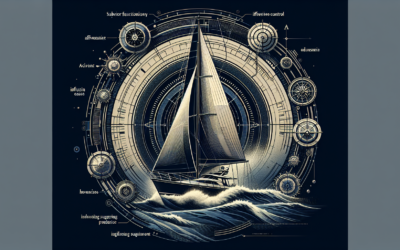So you’ve just gotten yourself a fish finder and you’re excited to start exploring the underwater world. But wait, you have a bunch of questions swirling around in your head. How does it work? Where should you mount it? What features should you look for? Don’t worry, we’ve got you covered. In this article, we’ve compiled a list of common questions asked by new users just like you and provided clear answers to help you navigate the world of fish finders with confidence. Whether you’re a seasoned angler or a beginner, this FAQ guide will equip you with the knowledge you need to make the most of your fish finder and enhance your fishing experience.
How does a fish finder work?
A fish finder is a device that uses sonar technology to detect fish underwater. Sonar stands for “sound navigation and ranging,” and it works by emitting sound waves into the water and then measuring the time it takes for the sound waves to bounce back. By interpreting these sound waves, the fish finder is able to create a visual representation of what lies beneath the surface.
The key component of a fish finder is the transducer. The transducer is responsible for emitting the sound waves and receiving the echoes. It is typically mounted on the boat or kayak and should be submerged in the water for optimal performance. When the sound waves hit an object, such as a fish or the bottom of the water body, they bounce back and are picked up by the transducer.
The fish finder then takes these echoes and displays them on a screen. The display screen is where you can see the visual representation of the underwater environment. It shows the location and depth of objects, such as fish, rocks, or vegetation. With the information provided by the fish finder, you can determine where the fish are located and make more informed decisions while fishing.
What are the different types of fish finders?
There are three main types of fish finders: standalone fish finders, combo fish finders, and networked fish finders.
Standalone fish finders are devices that are solely dedicated to fish finding. They typically have a smaller display screen and fewer features compared to combo and networked fish finders. However, standalone fish finders are often more affordable and are a great option for those who are only interested in basic fish finding capabilities.
Combo fish finders, on the other hand, combine fish finding technology with other functionalities. They often have built-in GPS, chartplotting, and sometimes even radar capabilities. Combo fish finders are popular among anglers who want a multi-purpose device that can provide detailed information about both the underwater structure and the navigation.
Networked fish finders take it a step further by allowing you to connect multiple units together. With networked fish finders, you can share data, such as waypoints and sonar readings, between different devices on your boat. This is especially useful for anglers who have multiple fishing stations or want to monitor the underwater conditions from different locations simultaneously.
What features should I look for in a fish finder?
When choosing a fish finder, there are several key features to consider:
Transducer frequency
The transducer frequency determines the performance of the fish finder in different depths. Lower frequencies, such as 50 kHz, are better for deep water fishing, as they can penetrate deeper and provide more accurate readings. Higher frequencies, such as 200 kHz or 400 kHz, are ideal for shallow water fishing, as they offer better detail and resolution.
Power
The power rating of a fish finder determines its ability to penetrate the water and provide accurate readings. Higher power ratings are preferred for fishing in deeper waters, while lower power ratings are suitable for shallower waters. It’s important to note that higher power can also result in a clearer and more detailed display.
Screen resolution
Screen resolution refers to the number of pixels on the display screen. A higher screen resolution means a sharper and more detailed image. Look for a fish finder with a high-resolution display to ensure clear and easy-to-read images, especially when dealing with small fish or intricate underwater structures.
GPS functionality
GPS functionality is an important feature for anglers who want to navigate accurately and mark their favorite fishing spots. A fish finder with built-in GPS allows you to see your location on a map, create waypoints, and navigate back to specific locations. This feature can greatly enhance your fishing experience and help you explore new fishing grounds.
How do I install a fish finder?
Installing a fish finder may seem daunting at first, but with the right guidance, it can be a straightforward process. Here is a step-by-step guide to help you install your fish finder:
Selecting a suitable location
Before installing your fish finder, choose a suitable location for the display unit. It should be easily visible and within reach while operating your boat or kayak. Consider factors such as direct sunlight, water splashes, and ease of access when selecting the location.
Mounting the transducer
Next, mount the transducer on your boat or kayak. The transducer should be installed in a location that ensures it is always submerged in water, even at high speeds or in rough waters. Follow the manufacturer’s instructions for proper transducer installation and secure it tightly to avoid any movement.
Connecting the power
After mounting the transducer, connect the power cables to your boat’s electrical system. Fish finders typically come with a power cable that needs to be connected to a power source. Follow the instruction manual to connect the cables properly and ensure a secure connection. If you’re unsure, it’s always a good idea to consult a professional or someone with experience in boat electronics.
Setting up the display
Once the transducer is mounted and the power is connected, it’s time to set up the display unit. Follow the on-screen instructions to navigate through the menu settings and configure the fish finder according to your preferences. This may include selecting the transducer frequency, adjusting the sensitivity, and setting up the GPS functionalities if available. Take your time to familiarize yourself with the different settings and customize them to best suit your fishing needs.
How do I interpret the fish finder display?
Interpreting the fish finder display is essential to make the most of its functionality. Here are some key concepts to keep in mind:
Understanding the sonar image
The sonar image on the fish finder display represents the underwater environment. It typically shows a colored or grayscale image, with different shades representing different strengths of echoes. Darker areas usually indicate harder objects, such as rocks or the bottom of the water body, while lighter areas may indicate softer objects, such as fish or vegetation.
Identifying fish arches
Fish arches are a common representation of fish on the fish finder display. When a fish swims through the sonar beam, it creates a curved, arch-like echo. Fish arches can vary in size and shape, depending on the size and depth of the fish. Learning to identify fish arches will allow you to quickly spot potential fish targets and adjust your fishing strategy accordingly.
Differentiating fish from structure or debris
While fish arches are a good indicator of fish, it’s important to be able to differentiate them from other objects, such as rocks or debris. Pay attention to the size, shape, and movement of the echoes. Rocks and structure will typically appear as solid, stationary objects on the display, while fish may appear as more dynamic and moving targets. Practice and experience will help you become more proficient in interpreting the fish finder display and distinguishing between fish and other underwater elements.
How can I adjust the settings for optimal fish finding?
Adjusting the settings of your fish finder can significantly improve your fish finding experience. Here are a few settings to consider:
Transducer angle
The angle of the transducer affects the coverage and accuracy of the sonar beam. Adjusting the angle allows you to focus the sonar beam in a specific direction. Experiment with different angles to find the best setting for your fishing conditions and desired coverage.
Depth range
The depth range setting determines the maximum depth at which the fish finder will display information. By adjusting the depth range, you can choose to focus on specific depth ranges and make sure you’re targeting the depth where the fish are likely to be.
Fish ID feature
Most fish finders come with a Fish ID feature that attempts to automatically identify fish targets on the display. While this can be helpful, it may also result in false readings or misidentifications. Depending on the accuracy and performance of your fish finder’s Fish ID feature, you may want to experiment with enabling or disabling it to see which setting provides the most accurate fish detection.
Sensitivity settings
Sensitivity settings control the level of detail and sensitivity of the fish finder. Higher sensitivity settings can pick up smaller or more subtle echoes but may also result in more noise and clutter on the display. Adjust the sensitivity settings to find the right balance between detail and clarity, based on the fishing conditions and your personal preferences.
How accurate are fish finders?
Fish finders can provide accurate information about the depth and location of fish, but it’s important to remember that they are not infallible. Here are some factors that can affect the accuracy of fish finders:
Depth accuracy
Fish finders measure the time it takes for sound waves to bounce back from the bottom or fish, and then calculate the depth based on the speed of sound in water. However, factors such as water temperature, salinity, and turbulence can affect the speed of sound and introduce some level of error in the depth readings. Overall, fish finders are typically accurate within a few feet or meters, but it’s always a good idea to cross-reference the readings with other navigation tools or your own observations.
Fish detection accuracy
While fish finders can reliably detect the presence of fish, accurately identifying the species and size of the fish can be more challenging. The size, depth, and movement of the fish can all impact the accuracy of the fish finder’s readings. Additionally, the performance of the fish finder’s software and signal processing algorithms can also affect the accuracy of fish detection. Remember to use your own judgment and experience in conjunction with the information provided by the fish finder to make informed decisions while fishing.
What is the maximum range of a fish finder?
The maximum range of a fish finder can vary depending on the model and technology. Entry-level fish finders typically have a range of around 100-200 feet, while more advanced models can reach distances of up to 400 feet or more. It’s important to note that the maximum range is not always the most important factor when choosing a fish finder. Consider the fishing conditions, your preferred fishing style, and the depth of the water body to determine the appropriate range for your needs.
Can fish finders work in saltwater?
Yes, fish finders can work in saltwater with appropriate settings. Saltwater has different characteristics than freshwater, such as higher salinity and greater depth. To optimize the performance of your fish finder in saltwater, it’s important to adjust the settings accordingly. Many modern fish finders come with pre-set saltwater settings that account for the differences in water conditions. If your fish finder does not have pre-set saltwater settings, consult the manufacturer’s instructions or online resources for guidance on how to manually adjust the settings for saltwater use. Additionally, there are also fish finders specifically designed for saltwater fishing, which may offer enhanced performance and durability in marine environments.
Do I need a fish finder if I’m not a professional angler?
While fish finders are widely used by professional anglers, they can also greatly benefit recreational anglers. Here are some advantages of using a fish finder, even if you’re not a professional angler:
Enhanced fishing experience
A fish finder can significantly enhance your fishing experience by providing real-time information about the underwater environment. Knowing the depth, location, and behavior of fish can help you make more informed decisions and increase your chances of success. Whether you’re fishing for relaxation or want to improve your skills, a fish finder can add a new level of excitement and engagement to your fishing outings.
Time-saving
Finding fish can be a time-consuming process, especially if you’re not familiar with the fishing grounds. With a fish finder, you can quickly locate fish targets and focus your efforts on productive areas. This can save you valuable time and increase your efficiency on the water.
Learning opportunity
Using a fish finder can also be a great learning opportunity for aspiring anglers. By observing the sonar image and understanding how different factors affect the readings, you can develop a deeper understanding of the underwater ecosystem and the behavior of fish. Over time, this knowledge can help you become a more skilled angler and improve your overall fishing success.
In conclusion, fish finders are valuable tools that utilize sonar technology to help anglers locate fish underwater. Understanding how fish finders work, the different types available, and the features to look for can help you choose the right fish finder for your needs. Installing and interpreting a fish finder requires some initial learning, but with practice, you can use it effectively to enhance your fishing experience. While fish finders are not infallible, they can provide valuable information about the depth, location, and behavior of fish. Regardless of whether you’re a professional or recreational angler, a fish finder can be a valuable asset in your pursuit of the ultimate catch.