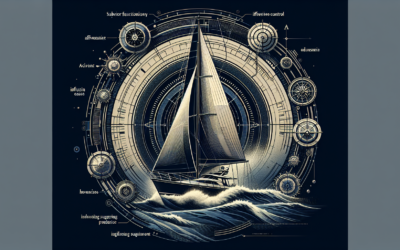Have you ever found yourself feeling confused and overwhelmed by the technical terms and jargon that surround fish finders? Well, fear no more! The Fish Finder Glossary is here to help. This comprehensive guide aims to demystify all those perplexing terms and jargon, making it easier than ever for you to understand and make the most of your fish finder. Whether you’re a seasoned angler or just starting out, this invaluable resource will leave you feeling confident and knowledgeable in no time. Say goodbye to confusion and hello to success on the water with the Fish Finder Glossary!
1. Frequency and Pulse
1.1 High Frequency
When it comes to fish finders, frequency refers to the number of times a sound wave is emitted and received within a given time frame. High frequency sonar systems operate at frequencies that are usually above 200 kHz. These systems are ideal for use in shallow waters as they provide a narrower beam and higher resolution, allowing you to see more detail. High frequency sonar systems are great for spotting small and closely spaced objects, such as fish and underwater structures.
1.2 Low Frequency
In contrast, low frequency sonar systems operate at frequencies below 200 kHz. These systems are perfect for deep water fishing as they have a wider beam angle, providing a larger coverage area. While low frequency sonar systems may not provide the same level of detail as high frequency systems, they excel at detecting larger fish and underwater terrain in deeper waters.
1.3 Pulse Width
Pulse width is a term used to describe the duration of the transmitted sonar pulse. A shorter pulse width allows for greater detail resolution, while a longer pulse width provides more penetration power in deeper waters. It’s important to consider the pulse width of your fish finder based on the type of fishing you do and the water conditions you encounter.
1.4 Pulse Repetition Rate
Pulse repetition rate refers to the number of pulses that are transmitted by the fish finder within a given time frame. A higher pulse repetition rate means more sonar pings are sent and received per second, resulting in a faster update rate on your display. This is crucial for real-time tracking of fish and underwater structures, especially when you’re moving or trolling at higher speeds.
1.5 Pulse Compression
Pulse compression is a technique used by some fish finders to improve target separation and enhance the detection of fish and underwater objects. It involves varying the pulse length to effectively increase the sonar’s ability to differentiate between closely spaced targets. By compressing the pulse, fish finders can provide clearer and more detailed imaging, making it easier for you to identify and locate fish.
2. Sonar
2.1 Single Beam Sonar
Single beam sonar is the most basic type of sonar technology found in fish finders. It works by emitting a narrow, fan-shaped beam of sound waves directly beneath the boat. As the sound waves hit objects in the water, they bounce back to the transducer, which then converts the echoes into visual information. Single beam sonar is suitable for general fishing purposes and is often found in entry-level fish finders.
2.2 Dual Beam Sonar
Dual beam sonar takes it a step further by utilizing two sonar beams instead of just one. This allows for greater coverage and versatility as you can choose between a wider beam for maximum coverage or a narrower beam for more detail. With dual beam sonar, you can have the best of both worlds and adapt to different fishing conditions.
2.3 Down Imaging Sonar
Down imaging sonar is a specialized technology that provides detailed images of the underwater landscape directly beneath your boat. It uses a thin, fan-shaped beam that offers incredible detail and clarity. With down imaging sonar, you can see submerged objects, structures, and even individual fish with exceptional precision.
2.4 Side Imaging Sonar
Side imaging sonar is similar to down imaging sonar but with the ability to scan a wider area on either side of your boat. It provides a detailed, panoramic view of the underwater terrain, allowing you to identify potential fishing hotspots and underwater structures with ease. Side imaging sonar is particularly useful in open water situations where you want to cover large areas efficiently.
2.5 CHIRP Sonar
CHIRP (Compressed High-Intensity Radar Pulse) sonar is an advanced technology that offers exceptional clarity and target separation. Unlike traditional sonar, CHIRP sends out continuous frequency sweeps instead of individual pulses, resulting in a wider range of frequencies being transmitted. This provides more detailed and accurate information about fish, structure, and the underwater environment. CHIRP sonar is widely regarded as one of the most advanced and efficient sonar technologies available.
3. Transducer
3.1 Transducer Material
The transducer is the component of the fish finder that transmits and receives the sonar signals. The material used in the construction of the transducer greatly affects its performance. Common transducer materials include plastic, bronze, and stainless steel.
Plastic transducers are affordable and lightweight, making them suitable for smaller boats or kayaks. However, they may not offer the same level of durability and performance as bronze or stainless steel transducers.
Bronze transducers are known for their robustness and efficiency. They are highly resistant to corrosion and are ideal for saltwater fishing. Although bronze transducers tend to be more expensive, they provide excellent long-term reliability and performance.
Stainless steel transducers offer the ultimate durability and are specifically designed for heavy-duty use in harsh environments. They are resistant to impact and corrosion, making them an excellent choice for larger boats and commercial fishing operations.
3.2 Transducer Beam Angle
The beam angle refers to the width of the sonar beam emitted by the transducer. A wider beam angle covers a larger area but sacrifices detail resolution, while a narrower beam angle provides greater detail but covers a smaller area.
For shallow water fishing or fishing in rocky or densely structured areas, a wider beam angle is beneficial as it helps to cover more ground and increases the chances of detecting fish. In contrast, a narrower beam angle is preferable for deep water fishing or when targeting specific structures or fish.
3.3 Transducer Cone Angle
Similar to beam angle, the cone angle also determines the coverage area of the sonar beam, but in a different way. Cone angle is the angle from the center of the sonar beam where the intensity is at half its maximum. A wider cone angle offers a larger coverage area, while a narrower cone angle focuses the sonar beam to a smaller area, providing more precise readings.
The choice of cone angle depends on the fishing environment and your specific needs. A wider cone angle is suitable for overall coverage in open water, while a narrower cone angle is preferred for pinpointing fish and structures in specific locations.
3.4 Transducer Power
Transducer power refers to the strength of the sonar signal emitted by the transducer. It determines the penetration depth and the ability to detect fish and underwater structures accurately. Higher power transducers provide stronger signals, which are advantageous for deep water fishing or when fishing in challenging conditions like rough water or strong currents.
However, it’s important to note that higher power transducers also consume more battery power and may be more expensive. Consider your fishing needs and the typical conditions you encounter to determine the appropriate transducer power for your fish finder.
3.5 Transducer Mounting
Transducer mounting plays a crucial role in the performance and accuracy of your fish finder. The transducer must be securely and correctly installed to ensure optimal results. There are several mounting options available, including transom mount, trolling motor mount, through-hull mount, and shoot-through or in-hull mount.
Transom mount is the most common type of mounting, where the transducer is attached to the boat’s transom using brackets. Trolling motor mount is designed for those who frequently use their fish finder while trolling or maneuvering with a trolling motor.
Through-hull mount requires drilling a hole in the boat’s hull and placing the transducer inside. This type of mounting offers excellent results but may be more invasive and require professional installation.
Shoot-through or in-hull mount involves placing the transducer inside the hull of the boat, typically in direct contact with the water. While this method may provide slightly reduced performance compared to other mounting options, it eliminates the need for drilling or modifying the hull.
4. Display
4.1 Screen Resolution
Screen resolution refers to the number of pixels displayed on the fish finder screen. A higher screen resolution means more pixels, resulting in sharper and more detailed images. When considering screen resolution, keep in mind that larger screens generally require higher resolutions to maintain image quality.
A high-resolution display is particularly important when using advanced sonar technologies like down imaging, side imaging, or CHIRP. These technologies provide intricate details that can be better appreciated on a higher resolution screen.
4.2 Color Depth
Color depth refers to the number of colors that can be displayed on the fish finder screen. Higher color depth enhances the visual experience, making it easier to differentiate between different underwater elements and fish arches.
Having a color display allows you to quickly identify different structures, vegetation, or thermoclines. Additionally, color-coded fish arches can provide indications of fish size or species. While black and white displays are still available, color displays offer improved visibility and readability.
4.3 Display Size
The display size is an important consideration when choosing a fish finder. A larger display allows for better visibility, especially when viewing multiple screens or split-screen displays. It also provides a more immersive experience and easier interpretation of the information presented.
The ideal display size depends on personal preference, visibility conditions, and available space on your boat. Consider the mounting options and available console space before settling on a display size that suits your needs.
4.4 Backlight
Fish finders often come with adjustable backlight settings to optimize visibility in varying lighting conditions. Backlighting is particularly important when fishing during low light conditions, such as early morning or late evening. It ensures that your display remains clear and readable, allowing you to monitor the information without straining your eyes.
Look for fish finders with adjustable backlight settings and choose one that offers sufficient brightness levels for both bright sunlight and dimly lit situations.
4.5 Split-Screen Display
Split-screen display is a feature that allows you to view multiple screens simultaneously on your fish finder. It provides the convenience of monitoring different sonar frequencies or technologies side by side, giving you a comprehensive view of the underwater environment.
This feature is especially useful for comparing different sonar views, tracking multiple fishing spots, or monitoring fish activity in real-time. Consider the ability of your fish finder to support split-screen display and the ease of navigation between screens when making your selection.
5. GPS
5.1 GPS Receiver
Many modern fish finders come equipped with built-in GPS receivers. GPS technology allows for accurate positioning and navigation on the water. With a GPS receiver, you can mark waypoints, track your routes, and easily return to productive fishing spots.
Look for fish finders with reliable and accurate GPS receivers, as well as intuitive navigation features, such as charts, waypoints, and navigation aids.
5.2 Waypoints
Waypoints are specific locations you can mark on your fish finder for future reference. The ability to mark and navigate to waypoints simplifies the task of returning to productive fishing spots, hotspots, or areas where you have found fish in the past.
When choosing a fish finder, consider the number of waypoints it can store and the ease of adding, managing, and navigating to these waypoints.
5.3 Tracks
Tracks are a series of connected waypoints that allow you to retrace your steps and follow a specific route. This feature is particularly useful when trolling, as it enables you to replicate your path and target areas that have proven successful.
Look for fish finders that offer track recording and playback features, as well as the ability to save and manage multiple tracks simultaneously.
5.4 Chartplotter
A chartplotter is a powerful feature that combines GPS navigation with detailed charts of a waterbody. It provides a visual representation of the topography, depth contours, and other navigation aids, enhancing your fishing experience and safety on the water.
Consider the availability and compatibility of charts for your fishing locations and the ease of use of the chartplotter functionality when selecting a fish finder with this feature.
5.5 GPS Speed
GPS speed is a feature that uses GPS technology to provide accurate speed readings. It allows you to monitor your boat’s speed in real-time, helping you adjust your trolling or cruising speed to the desired level.
GPS speed readings are typically more accurate than traditional speedometers, which can be affected by factors like water currents and wind. If you are focused on maintaining a specific speed during your fishing outings, consider a fish finder with GPS speed functionality.
6. Depth
6.1 Depth Range
Depth range refers to the maximum water depth at which your fish finder can effectively operate. It’s important to consider the typical fishing depths you encounter and ensure that the depth range of your fish finder matches or exceeds those depths.
For shallow water fishing, a fish finder with a limited depth range may be sufficient. However, if you regularly fish in deep waters or offshore, a fish finder with an extended depth range is essential to provide accurate readings and fish detection at greater depths.
6.2 Maximum Depth
Maximum depth is the deepest point at which your fish finder can provide reliable readings. It’s important to choose a fish finder with a maximum depth rating that exceeds the depths you plan to fish.
Keep in mind that water conditions, such as clarity and salinity, can affect the actual maximum depth performance of your fish finder. Consider these factors and select a fish finder with a maximum depth rating that accommodates your fishing needs and location.
6.3 Shallow Water Alarm
The shallow water alarm is a useful safety feature that alerts you when your boat is entering waters shallower than a predetermined threshold. This feature helps prevent damage to your boat’s hull or propeller and ensures safe navigation in shallow water conditions.
When selecting a fish finder, look for models that offer customizable shallow water alarms, allowing you to set the desired depth threshold based on your specific boating and fishing needs.
6.4 Deep Water Alarm
Similar to the shallow water alarm, the deep water alarm alerts you when your boat is approaching deeper water beyond a specified threshold. This feature is particularly beneficial for offshore fishing or when navigating in areas with steep drop-offs.
Consider the availability of deep water alarm settings and the ability to customize the alarm based on your desired depth threshold.
6.5 Water Temperature
Water temperature is an important parameter to monitor when fishing, as it can directly impact fish behavior and their feeding patterns. Fish finders equipped with a temperature sensor can provide accurate water temperature readings, helping you identify temperature changes or thermoclines.
The ability to monitor water temperature in real-time allows you to make informed decisions about where to target specific fish species and increase your chances of a successful catch.
7. Fish ID
7.1 Fish Arch
Fish arch is a term used to describe the visual representation of fish on a fish finder display. It appears as an elongated arch shape and indicates the presence of fish in the sonar beam. The size and shape of the arch can provide insights into the size and species of the fish.
Fish arches are more commonly seen when using higher frequency sonar systems, as they provide greater detail and better target separation. However, it’s important to note that not all fish will appear as arches on the display, especially smaller or stationary fish.
7.2 Fish Alarm
Fish alarm is a feature that alerts you when fish are detected within the sonar beam. It provides an audible or visual signal, allowing you to focus on other tasks without constantly monitoring the display.
When considering a fish finder with a fish alarm feature, look for models that allow you to customize the alarm based on fish size or intensity. This customization helps eliminate false alarms and ensures that you are alerted when fish of a certain size or target are present.
7.3 Fish Targeting
Fish targeting is a feature that helps distinguish fish signals from other echoes or underwater objects. Fish finders with advanced signal processing and fish differentiation algorithms can analyze the sonar returns and highlight or color-code fish-specific readings.
This feature makes it easier to identify fish among other clutter and improves the overall fish-finding experience. Consider the fish targeting capabilities of your fish finder and choose one that provides accurate and reliable fish identification.
7.4 Fish Size
Estimating the size of fish detected by a fish finder can be challenging, but some models offer size indicators or algorithms that provide estimates based on the sonar returns. These indicators or algorithms can help you differentiate between smaller baitfish and larger game fish.
Keep in mind that fish size estimates may not always be accurate, especially with smaller or irregularly shaped fish. However, they can still serve as a useful reference point when targeting specific fish species or sizes.
7.5 Fish Depth
Determining the depth at which fish are located can greatly improve your fishing success. While not all fish finders provide accurate depth readings for fish, some models offer fish depth indicators or overlays that display the depth at which fish are detected.
Fish depth indicators help you target fish more effectively by focusing your efforts at specific depths or thermoclines where fish are likely to be located. Consider the availability and accuracy of fish depth indicators when choosing a fish finder.
8. Sensitivity
8.1 Sensitivity Adjustment
Sensitivity adjustment allows you to fine-tune the sensitivity of your fish finder to maximize the detection of fish and underwater structures. Increasing the sensitivity can enhance the visibility of faint echoes, while decreasing the sensitivity can reduce clutter and noise on the display.
The ability to adjust sensitivity levels ensures that your fish finder is optimized for the specific fishing conditions you encounter. Consider fish finders that offer manual sensitivity adjustment or automatic sensitivity settings to simplify the process.
8.2 Auto Sensitivity
Some fish finders come equipped with automatic sensitivity settings that adjust the sensitivity level based on the prevailing conditions. This feature helps eliminate the need for manual adjustments and ensures optimal performance throughout your fishing trip.
Auto sensitivity settings can be particularly beneficial when fishing in changing water conditions or when transitioning between different fishing spots. Look for fish finders that offer reliable and accurate auto sensitivity features to streamline your fishing experience.
8.3 Noise Rejection
Noise rejection is a feature that helps filter out unwanted interference or noise on the fish finder display. This interference can be caused by factors like electrical interference, water turbulence, or even the boat’s own movement.
Fish finders with effective noise rejection capabilities provide a clearer and more accurate representation of fish and underwater structures, reducing false readings and clutter. Consider the noise rejection capabilities of your fish finder to ensure optimal performance in various fishing conditions.
8.4 Bottom Lock
Bottom lock is a feature that allows you to lock the fish finder’s display on the bottom of the water column. This is especially useful when fishing in deeper waters or when tracking the movement of fish near the bottom.
With bottom lock engaged, the fish finder will prioritize and display information from the bottom of the water column, ensuring that you have a clear view of the depth, bottom structure, and any fish or targets in close proximity to the bottom.
8.5 Gain
Gain adjustment is another tool that allows you to fine-tune the sensitivity of your fish finder. Similar to sensitivity adjustment, increasing the gain amplifies the sonar signals, while decreasing the gain reduces the amplification.
Gain adjustment is particularly useful when fishing in challenging conditions, such as murky water or dense vegetation. With the ability to adjust the gain, you can optimize your fish finder’s performance and ensure that you can detect fish and underwater structures with clarity and accuracy.
9. Zoom
9.1 Zoom Range
Zoom range is a feature that allows you to magnify and focus on a specific section of the sonar display. It provides a closer look at the bottom structure, fish targets, or other points of interest.
Consider the zoom range options offered by your fish finder, as well as the clarity and level of detail that can be achieved when zoomed in. A wider zoom range provides greater flexibility and the ability to zoom in and out as needed.
9.2 Bottom Zoom
Bottom zoom is a specific zoom feature that focuses primarily on the bottom of the water column. It allows you to isolate the bottom structure, contours, and fish that are in close proximity to the bottom.
This feature is particularly useful when fishing in deep waters or when targeting species that frequently relate to the bottom. Look for fish finders with bottom zoom capabilities to enhance your ability to identify and target fish near the bottom.
9.3 Split-Zoom
Split-zoom is a convenient feature that allows you to simultaneously view both a wider view of the water column and a magnified view of a specific depth range. It provides a comprehensive perspective of the underwater environment, enabling you to analyze different parts of the water column simultaneously.
Split-zoom is especially useful when fishing in varying depths or when monitoring fish activity at different locations within the water column. Consider fish finders that offer split-zoom functionality to enhance your fishing experience and productivity.
9.4 A-Scope
A-scope is a real-time display of the strength and timing of sonar returns. It provides a vertical column that shows the intensity of echoes as they are received by the transducer. The A-scope display helps you analyze the speed and size of fish or other targets.
A-scope is particularly useful when tracking fast-moving fish or when attempting to discern the size and behavior of individual targets. Look for fish finders that offer A-scope functions to gain a deeper understanding of what’s happening beneath the water’s surface.
9.5 Circular Flasher
Circular flasher is a classic display style that shows sonar returns in a circular format. It provides a real-time, continuous display of fish and bottom information as they appear on the fish finder screen. The position and intensity of the echoes provide insights into the depth, size, and movement of fish.
Circular flasher is commonly used by ice fishers or anglers who prefer a traditional display format. Consider fish finders that offer circular flasher mode if you enjoy the simplicity and immediate visual feedback this style provides.
10. Accessories
10.1 Transducer Extension Cable
Transducer extension cables are useful accessories when you need to position your transducer farther away from the fish finder unit. They allow you to extend the reach of your transducer cable without compromising the quality or performance of the sonar signal.
Consider the length and compatibility of transducer extension cables when choosing a fish finder. Ensure that the extension cable meets your specific requirements and can be easily integrated into your fishing setup.
10.2 Mounting Bracket
A reliable mounting bracket is crucial for securely and conveniently attaching your fish finder to your boat. It should be durable, adjustable, and capable of accommodating different mounting positions and angles.
Consider the quality and flexibility of the mounting bracket included with your fish finder or explore aftermarket options for additional customization. A sturdy and well-designed mounting bracket ensures that your fish finder remains stable and provides optimal visibility on the water.
10.3 Battery
A reliable and long-lasting battery is essential for powering your fish finder during fishing trips. Consider the battery capacity, estimated runtime, and rechargeability of the battery included with your fish finder.
If you plan on using your fish finder for extended periods or in remote locations, consider investing in spare batteries or a portable power bank to ensure uninterrupted power supply. Always follow the manufacturer’s recommendations regarding battery charging and maintenance for optimal performance and longevity.
10.4 Sun Cover
Fishing during bright and sunny conditions can result in glare and reduced visibility on your fish finder display. A sun cover, also known as a screen visor, helps shield the screen from direct sunlight, reducing glare and improving readability.
Look for fish finders that come with a sun cover or invest in aftermarket options that are compatible with your fish finder model. A sun cover ensures that you can easily read the display and interpret the information even in bright sunlight.
10.5 Carrying Case
A carrying case is an essential accessory for protecting and transporting your fish finder when not in use. It helps prevent damage from impacts, dust, and moisture, ensuring that your fish finder remains in optimal condition for increased longevity.
Consider the size, materials, and features of the carrying case to ensure compatibility with your fish finder and its accessories. Look for cases with padded compartments, handle or shoulder strap options, and additional pockets for storing cables and small accessories.
Fish Finder Glossary: Demystifying Technical Terms and Jargon.