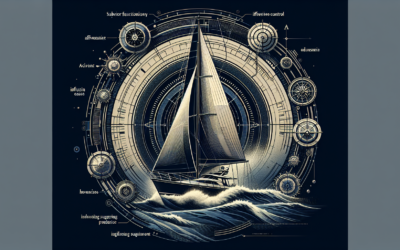In this article, we will explore some valuable tips to help you maximize the lifespan and effectiveness of your fish finder. Whether you’re a seasoned angler or just starting out, maintaining and properly using your fish finder is essential for a successful fishing experience. From cleaning and storage to understanding the different features and settings, we will cover all the bases to ensure that you get the most out of your fish finder for years to come. So let’s dive in and discover how you can keep your fish finder running smoothly and accurately!
Understanding the basics of a fish finder
How a fish finder works
Fish finders are electronic devices that use sound waves to detect fish and other underwater objects. They work by sending a sonar signal, or sound wave, into the water. When the sound wave hits an object, such as a fish or the bottom of the water body, it bounces back to the fish finder’s transducer. The transducer then converts the sound wave into an electrical signal, which is displayed on the fish finder’s screen.
Different types of fish finders
There are several different types of fish finders available on the market today. Each type offers different features and capabilities to suit different fishing needs. The two main types of fish finders are standalone units and combination units. Standalone units only have the basic fish finding function, while combination units offer additional features such as GPS, navigation, and chartplotting.
Key components of a fish finder
A fish finder consists of several key components that work together to provide accurate and detailed information. These components include the transducer, display unit, and power supply. The transducer is responsible for sending and receiving sonar signals. The display unit shows the information received from the transducer in a clear and easy-to-read format. The power supply provides the necessary electrical power to operate the fish finder.
Proper installation and positioning
Selecting the right location for installation
Choosing the right location for installing your fish finder is crucial for optimal performance. It is important to mount the display unit in a convenient location where it can be easily seen and operated while fishing. The transducer should be installed in a location that allows it to have a clear view of the water. It is recommended to mount the transducer on the transom or the hull of the boat, depending on the type of transducer.
Installing the transducer correctly
Proper installation of the transducer is essential for accurate and reliable fish finder readings. The transducer should be mounted securely to the boat using the mounting hardware provided. It is important to ensure that the transducer is mounted level and is aligned with the water surface. This will help prevent any interference or distortion in the sonar signal.
Positioning the display unit for optimal visibility
Positioning the display unit in the right location is essential for easy viewing and operation. The display unit should be installed within reach of the user and at a height that allows for easy visibility. It is important to consider the lighting conditions and choose a location that avoids glare and reflections on the screen. Tilting or angling the display unit can further enhance visibility.
Calibrating your fish finder
Adjusting settings for water conditions
Calibrating your fish finder for the specific water conditions is important for accurate and reliable readings. Water temperature, salinity, and clarity can all affect the performance of the fish finder. Most fish finders have settings that can be adjusted to compensate for these variables. It is recommended to consult the user manual of your fish finder to properly calibrate the settings for the specific water conditions you will be fishing in.
Calibrating depth readings
To ensure accurate and precise depth readings, it is necessary to calibrate the fish finder’s depth settings. This can be done by comparing the depth readings from the fish finder to known depths in the area you are fishing. By adjusting the depth offset settings on the fish finder, you can align the readings with the actual water depth. This will allow you to accurately determine the depth at which the fish are located.
Fine-tuning sensitivity and noise settings
Fine-tuning the sensitivity and noise settings of your fish finder can greatly enhance its performance. The sensitivity setting determines the level at which the fish finder will detect and display objects. Increasing the sensitivity can help detect smaller and more subtle underwater objects, while decreasing it can reduce false readings from debris or vegetation. The noise settings control the amount of clutter or interference on the display. Adjusting these settings can help improve the clarity and accuracy of the fish finder readings.
Interpreting fish finder readings
Identifying fish arches
One of the most common fish finder readings is the fish arch. Fish arches appear as curved lines on the fish finder display, representing fish swimming in the water column. To identify fish arches, look for distinct and symmetrical curves on the display. The size of the arch can indicate the size of the fish, with larger arches indicating larger fish. It is important to note that fish arches can sometimes be misinterpreted as other underwater objects, so it is helpful to analyze the overall pattern and behavior of the arches.
Differentiating between fish and other objects
Fish finders are capable of detecting not only fish but also other underwater objects such as rocks, logs, or vegetation. It is important to differentiate between these objects to accurately locate and target fish. Fish arches are usually distinguished by their movement and behavior on the display. Rocks and other static objects appear as solid lines or dots, while fish arches will show movement and changes in position. By analyzing the shape, size, and behavior of the readings, you can more accurately identify fish.
Understanding depth contours and structure
Fish finders also provide valuable information about the underwater topography and structure. Depth contours, represented as lines on the fish finder display, indicate changes in water depth. Understanding depth contours can help you identify submerged structures and potential fish-holding areas. Additionally, fish finders can also display bottom composition, such as sand, mud, or gravel. This information can help you determine the type of habitat preferred by different fish species.
Regular maintenance and cleaning
Cleaning the transducer
Regularly cleaning the transducer is important to maintain optimal performance. Over time, the transducer can accumulate dirt, debris, or algae, which can interfere with the sonar signal. To clean the transducer, gently scrub it with a soft brush and mild detergent. Rinse it thoroughly with clean water and dry it with a soft cloth. Be careful not to scratch or damage the transducer during the cleaning process.
Inspecting cables and connections
Inspecting the cables and connections of your fish finder is crucial to ensure proper functionality. Check for any signs of wear or damage, such as frayed cables or loose connections. If any issues are detected, repair or replace the cables and connectors as necessary. Additionally, it is important to seal any cable entry points to prevent water from entering the electrical components.
Checking for software updates
Regularly checking for software updates is important to keep your fish finder up to date with the latest features and improvements. Most fish finder manufacturers provide software updates that can be downloaded from their website. These updates can enhance the performance and functionality of your fish finder. Follow the instructions provided by the manufacturer to safely install the software updates.
Protecting your fish finder
Using a protective cover when not in use
Using a protective cover when your fish finder is not in use is a simple yet effective way to protect it from dust, dirt, and other environmental elements. Protective covers are available for most fish finder models and are designed to fit snugly over the display unit. They provide an added layer of protection against scratches and damage.
Avoiding extreme temperatures and direct sunlight
Fish finders should be protected from extreme temperatures and direct sunlight, as these conditions can shorten their lifespan and affect their performance. Avoid exposing your fish finder to excessive heat or cold, as it can damage the internal components. If possible, store your fish finder in a cool and dry place when not in use. If you need to leave it on the boat, consider using a sunshade or protective cover to shield it from direct sunlight.
Securing the transducer during transportation
When transporting your boat or fish finder, it is important to secure the transducer properly to avoid any damage or dislodging. Remove the transducer from its mounting bracket and store it in a safe and secure location. Ensure that the transducer is protected from any impacts or vibrations during transportation. It is also recommended to disconnect any cables or connections to prevent them from getting damaged.
Troubleshooting common issues
No power or display
If your fish finder does not power on or display any information, there are a few common issues to check for. First, ensure that the power supply is connected properly and that the power source is functioning. Check the fuse and replace it if necessary. If the power supply is confirmed to be working, it may be a hardware or electrical issue that requires professional assistance.
Erratic readings or false alarms
Erratic readings or false alarms on your fish finder can be caused by a variety of factors. To troubleshoot this issue, first check the transducer for any damage or loose connections. Ensure that it is installed correctly and is in the water. Adjust the sensitivity and noise settings to minimize false readings. If the issue persists, it may be due to electrical interference or a faulty transducer, which may require further inspection and repair.
Interference from other electronic devices
Interference from other electronic devices can disrupt the signal and affect the performance of your fish finder. To minimize interference, keep other electronic devices away from the fish finder and its cables. Avoid running the fish finder’s power cable parallel to other cables or wires. If interference is still present, try adjusting the frequency settings or repositioning the transducer to reduce interference.
Optimizing fish finder settings
Understanding frequency and cone angle
Understanding the frequency and cone angle of your fish finder is important for getting the most out of its capabilities. Fish finders operate at different frequencies, with higher frequencies providing more detailed and accurate readings in shallow water, while lower frequencies are better suited for deeper water. The cone angle refers to the width of the sonar beam emitted by the transducer. Wider cone angles cover a larger area but may sacrifice detail, while narrower cone angles provide a more focused and detailed view.
Adjusting sensitivity for different fishing conditions
Adjusting the sensitivity of your fish finder is crucial for adapting to different fishing conditions. In clear and calm water, a higher sensitivity setting may be necessary to detect subtle fish movements. In rough or turbid water, a lower sensitivity setting can help reduce noise and clutter on the display. Experiment with different sensitivity levels to find the optimal setting for the specific fishing conditions you are encountering.
Fine-tuning color and display settings
Fish finders often offer color and display settings that can be customized to suit personal preferences and fishing conditions. Adjusting the color settings can help differentiate between different objects and make them easier to interpret. The display settings, such as brightness, contrast, and zoom, can also be adjusted to optimize visibility and clarity. Explore the available options and experiment with different settings to find the most suitable configuration for your fishing needs.
Using additional features effectively
Utilizing GPS and navigation functions
If your fish finder has GPS and navigation functions, take advantage of these features to enhance your fishing experience. GPS allows you to mark and save waypoints, track your position, and navigate to specific locations. This can be especially helpful for returning to productive fishing spots or exploring new areas. Familiarize yourself with the GPS and navigation functions of your fish finder and learn how to utilize them effectively.
Utilizing side imaging and down imaging
Some fish finders are equipped with side imaging and down imaging capabilities, which provide a detailed view of the underwater landscape. Side imaging scans a wider area to the sides of the boat, allowing you to locate fish and structure that may not be directly beneath you. Down imaging provides a more detailed view of the bottom and can help identify fish and structure with greater clarity. Experiment with these imaging modes to gain a better understanding of the underwater environment.
Taking advantage of temperature and speed sensors
If your fish finder is equipped with temperature and speed sensors, make use of these features to gain valuable information. The temperature sensor can help you locate thermoclines and identify temperature gradients that can influence fish behavior. The speed sensor provides accurate speed readings, which are essential for trolling or maintaining consistent lure presentations. Monitor the temperature and speed readings on your fish finder to adjust your fishing tactics accordingly.
Considering advanced fish finder accessories
Adding an external GPS antenna
If your fish finder’s built-in GPS antenna does not provide sufficient accuracy or signal strength, consider adding an external GPS antenna. An external GPS antenna can enhance the performance and reliability of the GPS functions, especially in areas with poor satellite reception. Consult the manufacturer or an authorized dealer to determine the compatibility and installation process for an external GPS antenna.
Using a remote control for convenience
A remote control can greatly enhance the convenience and usability of your fish finder, especially if you have a larger boat or prefer to operate the fish finder from a distance. A remote control allows you to adjust settings, navigate menus, and control the display unit without having to physically interact with it. Check if your fish finder is compatible with a remote control and consider adding one for added convenience.
Installing a second transducer for better coverage
If you frequently fish in large or complex bodies of water, installing a second transducer can provide better coverage and increase your chances of locating fish. Two transducers can be installed on different parts of the boat, providing a wider sonar beam and reducing blind spots. This can be particularly beneficial for anglers who fish in deep water or need to cover a larger area. Consult the manufacturer or an authorized dealer to determine the suitability and installation requirements for a second transducer.
In conclusion, understanding the basics of a fish finder is essential for maximizing its performance and getting the most out of your fishing experience. Proper installation and positioning, calibrating the fish finder, interpreting the readings, regular maintenance and cleaning, protecting the device, troubleshooting common issues, optimizing the settings, utilizing additional features effectively, and considering advanced accessories are all key factors for longevity and maintenance. By following these tips and taking care of your fish finder, you can ensure its longevity and enjoy many successful fishing trips.