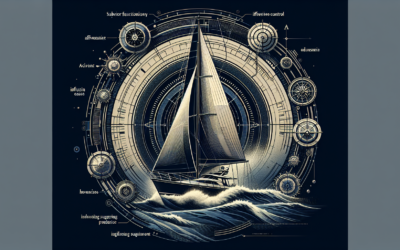Navigating the open waters requires precision and quality information, and the technology that provides this on your fishing trips is none other than fish finders. In “Screen Resolution: Deciphering Pixels and Display Quality in Fish Finders,” you’ll unravel the complexities of pixels and screen resolutions across various fish finder models. You’ll gain insights into why resolution matters, the science of pixels, and most importantly, how top-notch clarity can enhance your overall fishing experience. Be prepared for a comprehensive overview that will leave you well-versed in the world of fish finders.
Understanding Screen Resolution
Screen resolution is an important aspect of any visual display device including fish finders. It is crucial to the functioning and efficiency of these devices and can significantly affect your fishing experience.
What is Screen Resolution?
Screen resolution refers to the number of distinct pixels that can be displayed on the screen of your device. It is usually described as the combination of a number in width x height. Each pixel on the screen serves as a point of illumination that contributes to the overall picture displayed on the screen. Therefore, the more pixels a screen can display, the greater the detail and clarity of the image.
The Importance of Screen Resolution in Fish Finders
High screen resolution is an important feature in fish finders. This is because a higher-resolution screen means more pixels, and hence, a crisper, clearer image. This increased clarity can greatly help in distinguishing fish from other underwater objects, detecting smaller fish schools and identifying fish close to the bottom structure. This leads to improved accuracy identifying fish in varied water conditions.
Role of Pixels in Display Quality
Let’s delve a little deeper and understand what pixels are and how they contribute to the display quality in fish finders.
Defining Pixels
Pixels are the tiny dots of light that make up an image on a screen. Each image is composed of hundreds or thousands of these tiny pixels. The word ‘pixel’ is short for ‘picture element’, and as the name suggests, it is the smallest physical unit of a digital image.
How Pixels Contribute to Display Quality
More pixels result in a higher resolution, translating to a more detailed image. On the contrary, fewer pixels mean less detail and a low-quality image. This is why the number of pixels plays a crucial role in the display quality of your fish finder. The ability to clearly differentiate between objects underwater can greatly increase your chances of fishing success.
Different Types of Screen Resolutions in Fish Finders
There are different types of screen resolutions available in fish finders, namely low-resolution, mid-resolution, and high-resolution screens.
Low-Resolution Screens
Low-resolution screens usually have a smaller number of pixels. Therefore, the resulting images are less detailed. They might be enough for basic, casual fishing but may not perform well in complex environments.
Mid-Resolution Screens
Mid-resolution screens offer a better level of detail compared to low-resolution screens. They offer a decent performance level at a moderate price.
High-Resolution Screens
High-resolution screens offer the maximum amount of detail and clarity. These screens consist of a high number of pixels, resulting in crisp, clear images. They are ideal for professional fishing activities and complex underwater environments.
Deciphering Pixels in Fish Finders
Let’s discuss pixels specific to fish finders and learn how to understand pixel dimensions.
Understanding Pixels in Terms of Fish Finders
In fish finders, pixels are essential for forming the image that shows the underwater environment, including fish. The number of pixels in a fish finder screen affects the amount of detail the screen can display. Higher the number of pixels on the screen, better is the clarity and precision of the visual data you receive.
Decoding the Numbers: Understanding Pixel Dimensions
Screen resolution is often displayed as a combination of two numbers, such as 800 x 480. The first number represents the number of pixel-columns and the second represents the number of pixel-rows. Therefore, an 800 x 480 resolution means the screen has 800 columns and 480 rows of pixels, totaling 384,000 pixels.
Benefits of High-Resolution Fish Finders
High-resolution fish finders offer several benefits that enhance your fishing expeditions.
Better Detailing of Images
High-resolution fish finders offer a significant degree of detailing. They can effectively detect and visually represent smaller and closer together objects, which might be difficult with lower-resolution finders.
Accuracy in Detecting Fish
Greater pixel density increases the accuracy of identifying fish, especially when dealing with schools of small fish or when the fish are located near other structures. The high-resolution gives the best chances of distinguishing fish from debris or aquatic plants.
Drawbacks of Low-Resolution Fish Finders
While low-resolution fish finders may be more affordable, they also come with certain drawbacks.
Poor Quality Images
The main disadvantage of low-resolution finders is the poor image quality, especially for small or closely grouped objects under the water.
Higher Chances of False Readings
Since they have fewer pixels, low-resolution fish finders may mix up the signals returned from close objects or small fish, increasing the chances of false readings.
Impact of Screen Size on Display Quality
While considering resolution, it is important not to overlook screen size.
Screen Size vs. Resolution: An Overview
A large screen does not always imply a better image. In fact, larger screens might spread the pixels too thin, resulting in poor image quality. Therefore, ideal display quality is achieved when high resolution is paired with an optimal screen size.
Drawbacks of Large Screens with Low Resolution
A big screen with low resolution often leads to pixelated images, which can be undetailed and unclear. This could make the detection of fish and underwater structures challenging.
Considerations for Choosing the Right Resolution for Fish Finders
Choosing the right resolution for your fish finder involves understanding your specific needs, budget constraints, and technical considerations.
Understanding Your Needs
Ask yourself what kind of fishing you plan to do and the level of detail you want on your display. If you require detailed imagery or plan to fish in complex environments, investing in a high-resolution finder may be beneficial.
Budget Considerations
Remember, high-resolution finders come at a higher price. If you’re a casual or occasional angler, a mid to low-resolution finder might serve your purpose well without straining your budget.
Technical Considerations
Consider the technical aspects of the fish finder. Does it offer the right mix of resolution, screen size, and technology to meet your requirements?
Improving Display Quality in Fish Finders
While screen resolution plays a major role in display quality, there are other technologies and tips that can enhance your fish finder’s display quality.
Technologies Enhancing Display Quality
Technologies such as CHIRP sonar, Down Imaging, and Side Imaging can enhance the display quality by providing broader sonar coverage and more detailed views of fish and structure.
Pro Tips for Better Fish Finder Display Quality
Keep your screen clean and free of smudge, adjust the contrast and brightness according to the surrounding light conditions, and regularly update your fish finder software for better display quality.
Case Study: Comparison of Various Fish Finder Screen Resolutions
Comparing low, mid, and high-resolution fish finders can give you a better idea of what each brings to the table.
Comparing Low, Mid, and High-Resolution Fish Finders
While low-resolution fish finders might suffice for regular fishing in familiar territories, mid-resolution finders offer a balance between cost and detail. However, for professional fishing undertakings, a high-resolution finder stands unrivalled in detailed imaging and accurate detection.
Underwater Imagery: A Comparison
A comparison of underwater imagery between different resolution fish finders reveals significant differences. High-resolution fish finders produce the most detailed and clearer images of the water beneath, enabling you to spot smaller fish schools and closely located objects.
In conclusion, understanding screen resolution is essential for choosing the right fish finder and enhancing your fishing experience. While resolution is not the sole determinant of a great fish finder, it surely plays a significant role in determining its capability and efficiency.