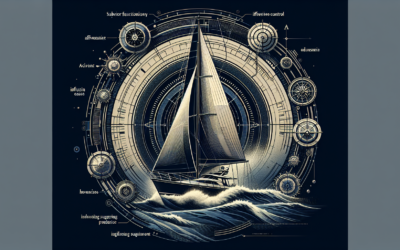In “Troubleshooting Common Fish Finder Problems: Expert Tips And Fixes,” you will discover valuable insights into resolving common issues that may arise when using a fish finder. Whether you’re a seasoned angler or just starting out, this article provides expert tips and fixes to help you troubleshoot any problems you may encounter. From troubleshooting connectivity issues to resolving inaccurate readings, you’ll gain the knowledge and confidence to get the most out of your fish finder and enhance your fishing experience.
Troubleshooting Common Fish Finder Problems: Expert Tips and Fixes
If you’re an avid angler, you understand the frustration that comes with fish finder problems. Whether you’re out on the open water or planning your next fishing trip, a malfunctioning fish finder can quickly put a damper on your experience. Fortunately, many common fish finder issues can be easily resolved with a few simple troubleshooting steps. In this article, we’ll explore the most common fish finder problems and provide expert tips and fixes to get your device back up and running in no time.
1. Display Issues
Blank Screen
A blank screen is one of the most common issues with fish finders. If you’re seeing nothing but darkness on your display, the first step is to ensure that your device is receiving power. Check if the power cable is securely connected and if there are any loose connections. If the power supply is not the issue, try adjusting the brightness settings on your fish finder. It’s possible that the screen brightness was accidentally turned down, making it appear black. If these steps don’t solve the problem, you may need to consider contacting the manufacturer for further assistance.
Flickering Screen
A flickering screen can be frustrating and make it difficult to read the information on your fish finder. This issue is often caused by a loose or faulty connection between the device and the power source. To fix this problem, check that the power cable is securely connected to your fish finder and the power source. Additionally, inspect the cables for any signs of damage or fraying. If the issue persists, it may be necessary to replace the power cable or seek professional help.
Lines Across the Screen
If you’re noticing horizontal or vertical lines cutting through the display of your fish finder, it could be due to interference from other electronic devices. Move any nearby electronics away from your fish finder to see if the lines disappear. Also, check for loose connections between the transducer and the fish finder unit. If the problem persists, it may be necessary to perform a factory reset on your fish finder or contact the manufacturer for further assistance.
Dim or Faded Display
A dim or faded display can make it challenging to read the information on your fish finder. First, check the brightness settings on your device and adjust them accordingly. If the screen remains dim, it’s possible that the backlight or LCD panel is malfunctioning. In such cases, it is recommended to contact the manufacturer for repairs or replacement of the display unit.
2. Transducer Problems
No Reading or Inaccurate Readings
If your fish finder is not providing any readings or displaying inaccurate information, the issue may lie with the transducer. Start by cleaning the transducer face with a soft cloth or brush to remove any debris or algae buildup. Ensure that the transducer is properly submerged in the water and not obstructed by any objects. If the problem persists, check the transducer cable for any visible damage or wear. Replacing the transducer may be necessary to resolve the issue.
Interference from Bubbles
Bubbles released by your boat’s hull or propeller can interfere with the sonar readings of your fish finder. This can result in inaccurate depth measurements and fish detection. To reduce bubble interference, consider adjusting the positioning or mounting of the transducer. Experiment with different transom or through-hull installations to minimize bubbles’ impact on the sonar signal.
Mounting and Positioning
Proper transducer mounting and positioning are crucial for accurate fish finder readings. Ensure that the transducer is securely mounted according to the manufacturer’s instructions. If using a transom mount, make sure it is level and aligned straight with the waterline. Avoid mounting the transducer near hull obstructions or directly behind strakes, as this may cause turbulence and affect the sonar signal.
Damaged Transducer Cable
A damaged transducer cable can result in intermittent or no readings on your fish finder. Carefully inspect the cable for any visible signs of wear, fraying, or cuts. If any damage is found, it is recommended to replace the transducer cable to restore proper functionality.
3. Power and Electrical Issues
Device Not Turning On
If your fish finder is not turning on, start by checking the power source. Ensure that the power cable is securely connected to both the device and the power outlet. If the power outlet is working correctly, try a different power cable or charger to rule out any cable-related issues. If the problem persists, it could indicate a larger electrical problem with the device, and contacting the manufacturer for further troubleshooting is advised.
Low Battery Life
If you notice that your fish finder’s battery life is significantly reduced, there are several steps you can take to conserve power. Lower the display brightness, reduce the frequency of sonar pings, and turn off any unnecessary features. Also, consider using an external battery pack or connecting to a power source whenever possible to extend the device’s battery life.
Frequent Power Interruptions
If your fish finder frequently loses power or experiences intermittent shutdowns, check for any loose connections between the device and the power source. Inspect the power cable for any damage or fraying that may be causing an unstable power supply. If the issue persists, it is recommended to contact the manufacturer for further assistance.
Faulty Power Cable or Connection
A faulty power cable or connection can cause various power-related issues with your fish finder. Inspect the power cable for any visible damage and test it with a different device if possible. If the cable is damaged, replace it with a new one from the manufacturer or a reputable supplier. Additionally, ensure that the connection between the power cable and the device is secure and not loose.
4. Connection Problems
Bluetooth or Wi-Fi Connectivity Issues
If your fish finder relies on Bluetooth or Wi-Fi connectivity, connection problems can be frustrating. Start by checking that the device you’re trying to connect to is within the specified range and that Bluetooth or Wi-Fi is enabled on both devices. If the problem persists, try resetting the fish finder’s network settings or reinstalling the companion app. If all else fails, consult the manufacturer’s support documentation or reach out to their customer support for further assistance.
Unreliable or Intermittent Signal
An unreliable or intermittent signal between the fish finder and its transducer can significantly impact the device’s performance. Ensure that the transducer cable is securely connected to the fish finder unit and that there are no loose connections. If the problem persists, it may be necessary to replace the transducer cable or seek professional help.
Incorrect Device Pairing
Incorrect device pairing can prevent your fish finder from functioning properly. Follow the manufacturer’s instructions carefully to ensure that the fish finder and any companion devices are paired correctly. If you’re experiencing issues, try unpairing and re-pairing the devices or resetting the fish finder to its factory settings.
Incompatible Transducer Connection
Not all transducers are compatible with every fish finder model. It’s essential to ensure that the transducer you’re using is compatible with your fish finder’s make and model. Consult the manufacturer’s documentation or their website to determine the correct transducer for your device. If you’re unsure, reach out to the manufacturer or a reputable dealer for guidance.
5. Sonar Functionality
Weak or No Sonar Signal
If you’re not receiving a sonar signal or find that it is weak, first check the transducer’s positioning and ensure that it is properly submerged in the water. Make sure the transducer is clean and free from any debris or algae buildup. Experiment with different sonar settings on your fish finder to optimize the sonar signal strength. If the problem persists, consider replacing the transducer or seeking professional assistance.
Unreliable Depth Readings
Inaccurate depth readings can make it challenging to navigate and locate fish. To improve depth readings, ensure that the transducer is correctly mounted and aligned parallel to the waterline. Avoid installing it near any hull obstructions that may interfere with the sonar signal. Clean the transducer face regularly to remove any debris or algae buildup that could be affecting the accuracy of depth readings.
Inaccurate Fish Detection
If your fish finder is consistently providing inaccurate fish detection, it may be due to interference or incorrect settings. Verify that the fish finder is set to the appropriate frequency and sensitivity for your fishing conditions. Adjusting these settings can help filter out unwanted noise and improve the accuracy of fish detection. If the problem persists, consider updating the fish finder’s software or seeking expert advice.
Difficulty in Tracking Fish Movements
If you’re having trouble tracking fish movements on your fish finder, ensure that the sonar settings are optimized for the depth and fishing conditions. Adjust the sensitivity and scroll speed settings to improve the device’s ability to track fish movements accurately. Fishing in different modes, such as split screen or zoom, can also provide a clearer view of fish movement. Experiment with different settings and techniques to find what works best for you.
6. GPS and Mapping Issues
Inaccurate GPS Signal
If your fish finder’s GPS signal is inaccurate, it may affect your ability to navigate and locate fishing spots. Ensure that the GPS antenna is properly connected and unobstructed. Check for any interference from nearby electronic devices or structures that could disrupt the GPS signal. Additionally, updating your fish finder’s software or firmware can often resolve GPS accuracy issues. Consult the manufacturer’s documentation for instructions on how to update your device.
Slow or Frozen GPS Screen
A slow or frozen GPS screen can impact your ability to navigate effectively. Start by checking if there are any updates available for your fish finder’s software or firmware. Updating to the latest version can address performance issues and improve the responsiveness of the GPS screen. If the problem persists, contact the manufacturer or consult their support documentation for further guidance.
Errors in Mapping Data
Errors in mapping data can lead to incorrect depth readings and inaccurate representation of structures or contours on your fish finder’s display. If you notice any mapping errors, consider updating your device’s mapping software or purchasing updated mapping cards. Additionally, providing feedback to the manufacturer about any mapping errors you encounter can help improve future updates and ensure accurate mapping data for all users.
Lack of Detailed Mapping
If your fish finder lacks detailed mapping for your fishing area, there are several options available to enhance this feature. Some manufacturers offer additional mapping cards that provide more detailed and up-to-date information. Alternatively, you can explore third-party mapping options or crowd-sourced mapping data that may offer greater detail for specific fishing locations. Conduct research and reach out to local anglers or fishing communities for recommendations on the best mapping sources for your area.
7. Software and Firmware Updates
Updating Software and Firmware
Regularly updating your fish finder’s software and firmware can help resolve various issues and ensure your device is performing optimally. Check the manufacturer’s website for updates specific to your fish finder model. Follow the provided instructions carefully to avoid any potential installation issues or compatibility problems.
Compatibility Issues with Updates
In some cases, software or firmware updates may cause compatibility issues with other features or components of your fish finder. If you experience problems after updating, it may be necessary to contact the manufacturer for assistance or consider rolling back to the previous software version. Be sure to carefully read the update instructions and any provided release notes to understand the potential impact on your fish finder’s functionality.
Installation Problems
Occasionally, errors can occur during the installation of software or firmware updates. If you encounter any issues during the installation process, double-check that you’re following the instructions correctly. Ensure that your fish finder’s battery is adequately charged, and avoid interrupting the installation process. If the problem persists, consult the manufacturer’s support documentation or reach out to their customer support for further assistance.
Rolling Back Updates
If a recent software or firmware update has caused issues with your fish finder, rolling back to the previous version can help resolve the problem. However, be aware that rolling back updates can potentially introduce other compatibility issues or expose your device to security vulnerabilities. Contact the manufacturer’s customer support for guidance on rolling back updates and to understand any potential risks involved.
8. Troubleshooting Transducer Mounts
Loose or Unstable Mount
A loose or unstable transducer mount can result in inaccurate readings and weak sonar signals. Ensure that the mounting brackets or screws are securely tightened and that there is no excessive movement or play in the transducer assembly. Use lock washers or thread-locking compounds to prevent loosening caused by vibrations or rough water conditions.
Incorrect Installation Angle
The correct installation angle is crucial for optimal transducer performance. Check the manufacturer’s instructions for the recommended installation angle specific to your transducer model. Ensure that the transducer is parallel to the waterline and not tilted forward or backward. Experiment with small adjustments to find the best installation angle for your fishing conditions.
Transducer Contact with Boat Hull
Contact between the transducer and the boat hull can introduce interference, affect sonar readings, and potentially damage the transducer. Ensure that the transducer is securely mounted and does not come into direct contact with the hull. Use protective materials, such as rubber pads or specialized mounting kits, to create a gap between the transducer and the hull.
Changing or Adjusting Mounts
If you’re experiencing persistent transducer problems, it may be necessary to change or adjust your mounting setup. Consider alternative mounting options, such as through-hull or in-hull installations, to improve sonar performance. Consult the manufacturer’s documentation or reach out to their customer support for guidance on suitable mounting solutions for your fish finder model.
9. Interference and Noise
Electronic Interference
Electronic interference from nearby devices can cause disruptions in your fish finder’s performance. Keep your fish finder away from other electronics, such as radios, smartphones, or powerful engines, to minimize interference. If necessary, use shielded cables or ferrite cores to reduce the impact of electromagnetic interference on your device.
Noise from Trolling Motor
Trolling motors can generate noise that interferes with the sonar signal of your fish finder. To minimize trolling motor noise, ensure that the transducer is mounted as far away from the motor as possible. Experiment with transducer positioning and consider using noise reduction features or settings available on your fish finder.
External Noise Sources
External noise sources, such as waves, splashes, or boat engine vibrations, can affect the accuracy and clarity of your fish finder’s readings. Adjusting the sensitivity and scroll speed settings can help filter out unwanted noise and improve the device’s performance. Additionally, proper insulation and isolation of electronic components can minimize the impact of external noise on your fish finder.
Minimizing Interference
To minimize interference from various sources, it’s important to ensure that all cables and connectors are properly shielded and grounded. Positioning the transducer away from noisy components and utilizing noise reduction features available on your fish finder can further enhance performance. Experimenting with different settings and techniques, as well as seeking advice from experienced anglers, can help you identify and minimize sources of interference.
10. Miscellaneous Problems
Overheating Issues
Overheating is a rare problem but can occur in extreme weather conditions or if the fish finder is exposed to direct sunlight for extended periods. To prevent overheating, avoid exposing your fish finder to direct sunlight when not in use and ensure proper ventilation, especially during hot summer days. If you suspect overheating, power off the device and allow it to cool down before using it again.
Physical Damage to the Device
Accidental drops, impacts, or mishandling can result in physical damage to your fish finder. If you notice any cracks, dents, or other visible damage, carefully inspect the device to ensure there are no internal components affected. If the damage is severe or impacting the device’s functionality, it may be necessary to seek professional repair or consider replacing the unit.
Water Damage
Fish finders are generally designed to withstand water exposure, but they are not entirely waterproof. If your fish finder gets wet due to rain, splashes, or accidental submersion, power it off immediately and remove any power sources. Dry the device thoroughly and minimize further exposure to moisture. If water damage is suspected, contact the manufacturer or a reputable repair service for assessment and advice on repairs.
Resetting the Fish Finder
If you’ve exhausted all troubleshooting options and your fish finder is still not functioning correctly, resetting the device to its factory settings may help. Consult the manufacturer’s documentation for specific instructions on how to perform a factory reset. Be aware that resetting the device will erase all stored data and custom settings, so it’s essential to back up any valuable information before proceeding.
In conclusion, fish finder problems can be frustrating, but with the right troubleshooting steps, most issues can be resolved. By following the expert tips and fixes provided in this article, you’ll be well-equipped to tackle common fish finder problems and get back to enjoying your fishing adventures. Remember to always consult the manufacturer’s documentation and reach out to their customer support if further assistance is needed. Happy fishing!